Condition Objects
Understanding Condition Objects
Condition objects are constant values which represent an incoming event's segments (an email, a text message, an integrated module event, etc.). They are used to assemble a condition: You may compare the value of a variable against the value of a condition object to create a condition.
note
To learn more about conditions refer to Conditions.
Choose Repository > General and open the Condition Objects list. The following window is displayed:
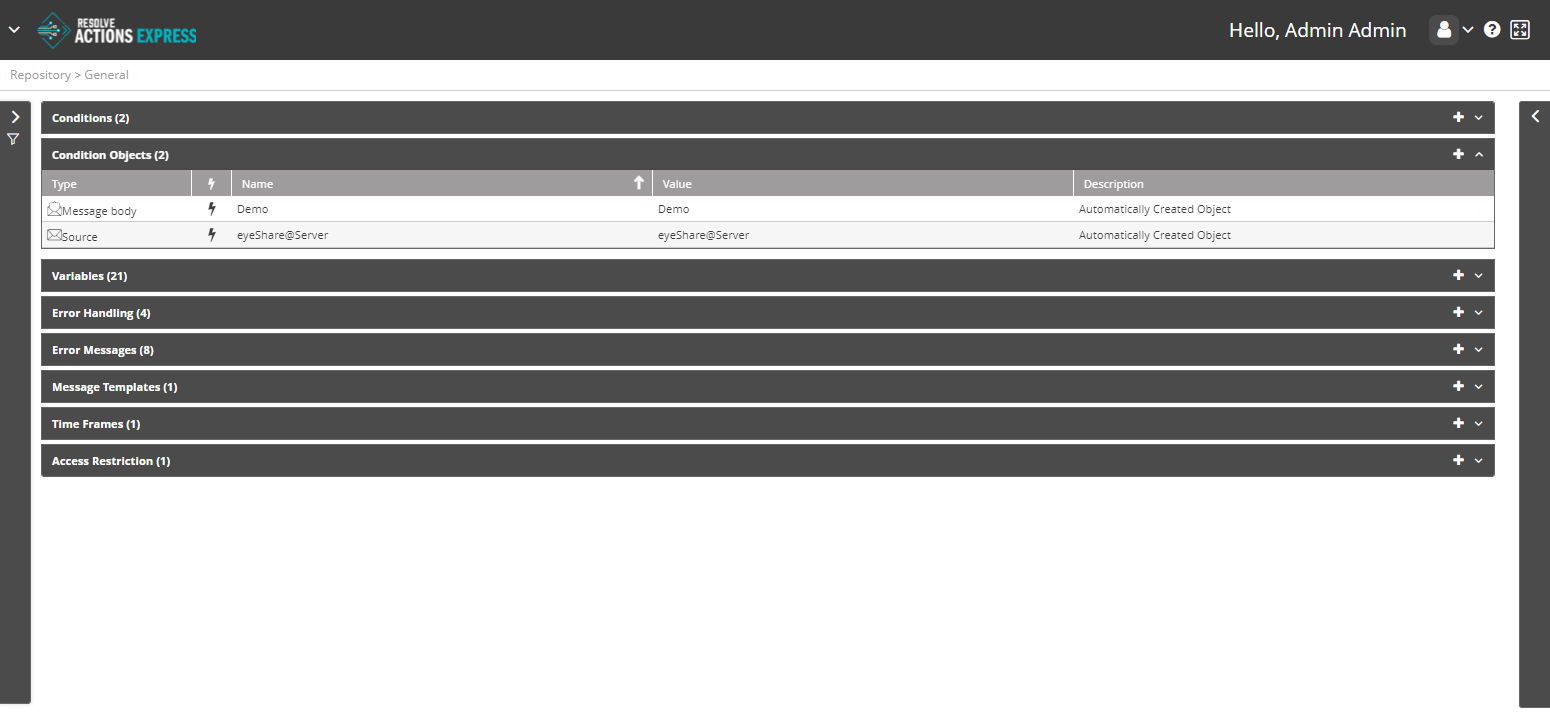
Managing Condition Objects
The condition object list provides the following information:
| Column | Description |
|---|---|
| Type | Condition Object type (Destination, Message Body, Source, Subject) |
| Created automatically - | |
| Name | Condition Object name |
| Value | Value assigned to the Condition Object |
| Description | Condition Object description. |
To add a condition object:
- Click the plus icon.
The Condition Object properties window appears. - Enter the condition object's Name.
For example: "John's cell number". - In the Description field, you can enter the condition object's description.
- In Type, select one of Destination, Message Body, Source, or Subject.
- In Value, type in the object's default value (for example: john's phone number).
- Click Save.